Introducing R Studio
Preface - Chapter 1
Today’s goals
- Change the
yamlheading on a document - Create your first code chunk!
- Learn the code chunk settings
- Assign values to a variable
Artwork by @allison_horst
Agenda
Complete today’s activity first!
These slides just include helpful reminders that you may find useful to refer back to when working on later activities.
RStudio interface
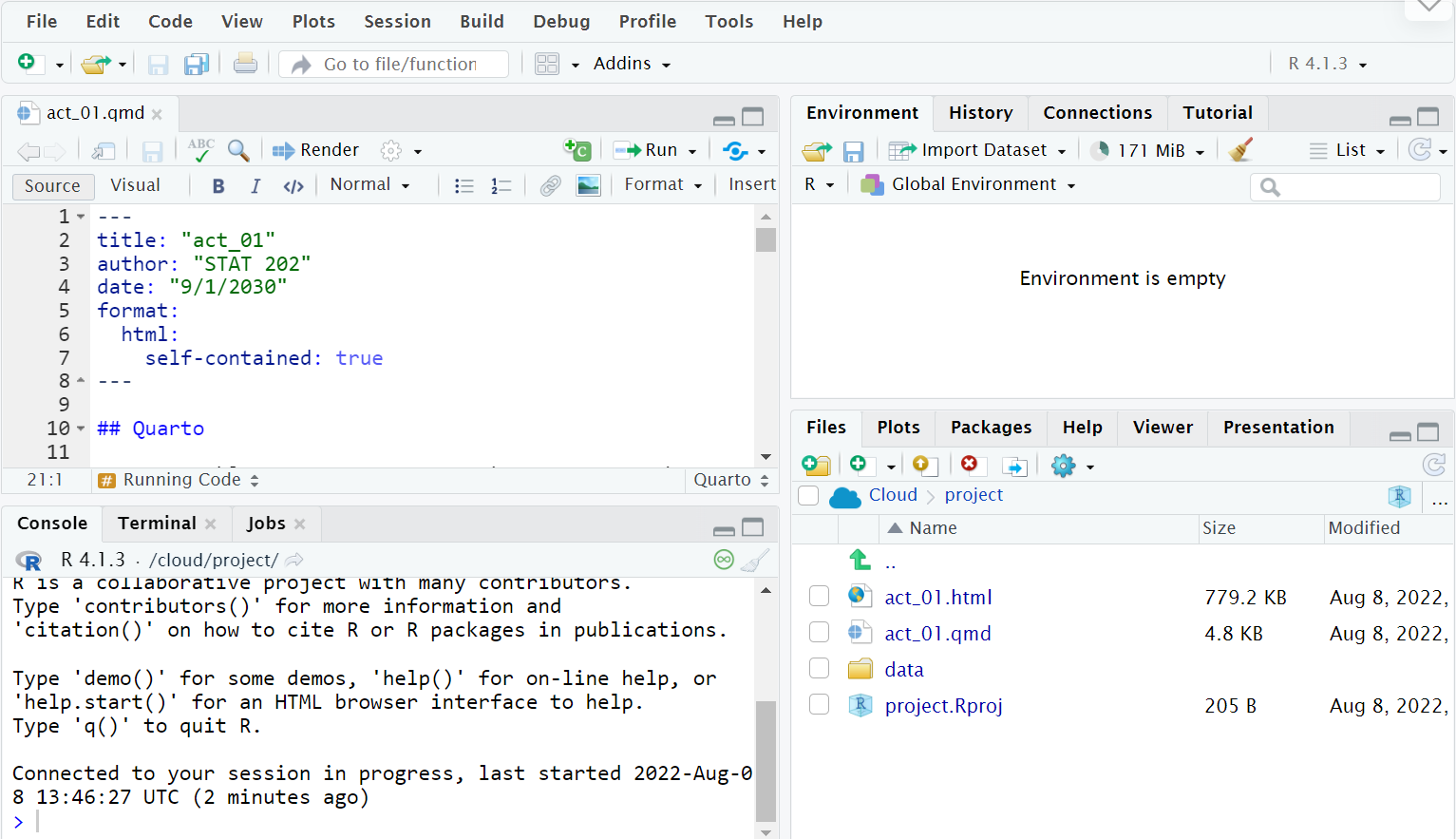
code and text for report go here
stored variables and data shows up here
your working directory project files are here
CONSOLE PANE one time code that does not appear in document can go here
Useful Buttons
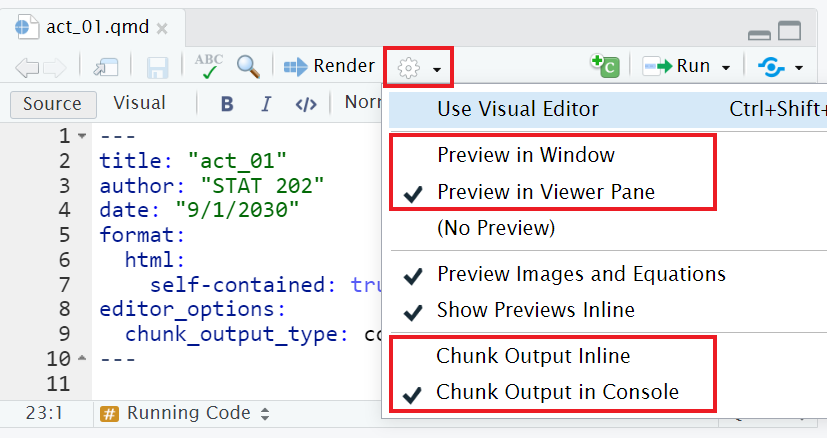
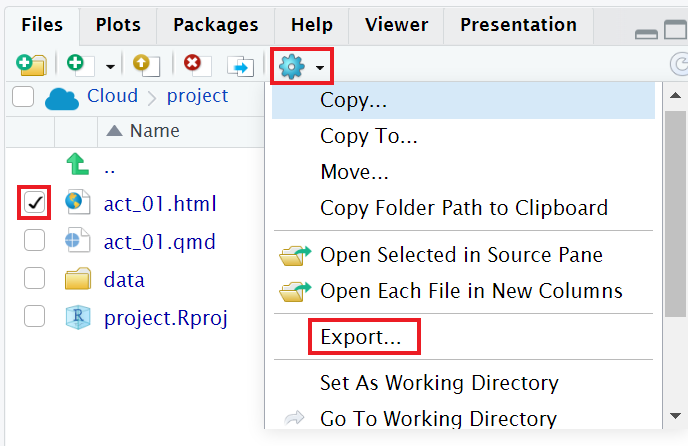
Useful code chunk settings
``` {{r}}
#| message: false
#| warning: false
#| eval: false
#| echo: false
#| include: false
```message: falseprevents messages from appearing in knitted docwarning: falseprevents warnings from appearing in knitted doc
eval: falseincludes the code chunk in the knitted document but prevents the code chunk from being runecho: falseprevents code itself from printing but includes the results of the codeinclude: falseprevents code and its results from printing but still runs the code when knitted
